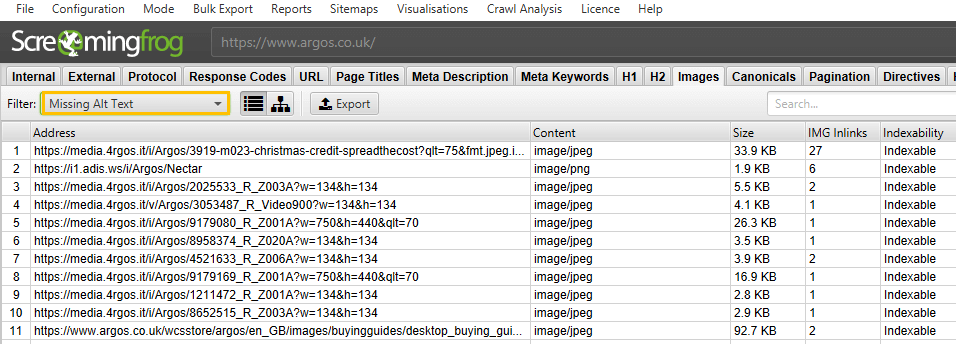Do you want to make sure the images on your site aren’t missing image alt text? Take a look at the steps below to find missing img alt text on Screaming Frog:
Step 1: Crawl the site/URLs and head to the ‘Images’ tab:

Step 2: Filter for images with missing img alt text:
Step 3: Export the images into Excel for easier analysis: